Woof that does not look like the Golang Gopher or the ScyllaDB monster.
Regardless! Check out this project here! Feel free to start utilizing it in your workflows and create issues if types are not supported or you find bugs. You can also find it here on piwheels.
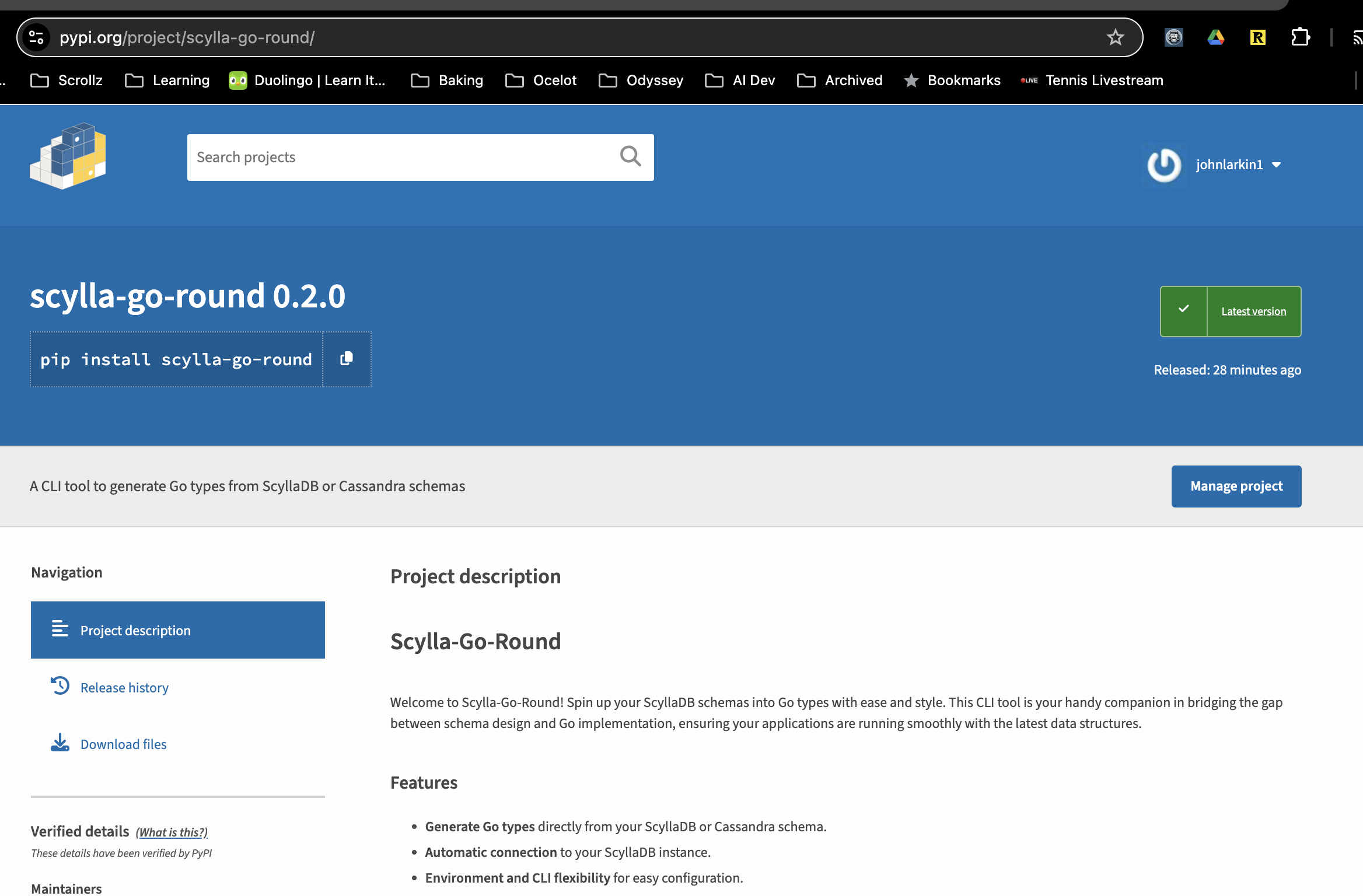
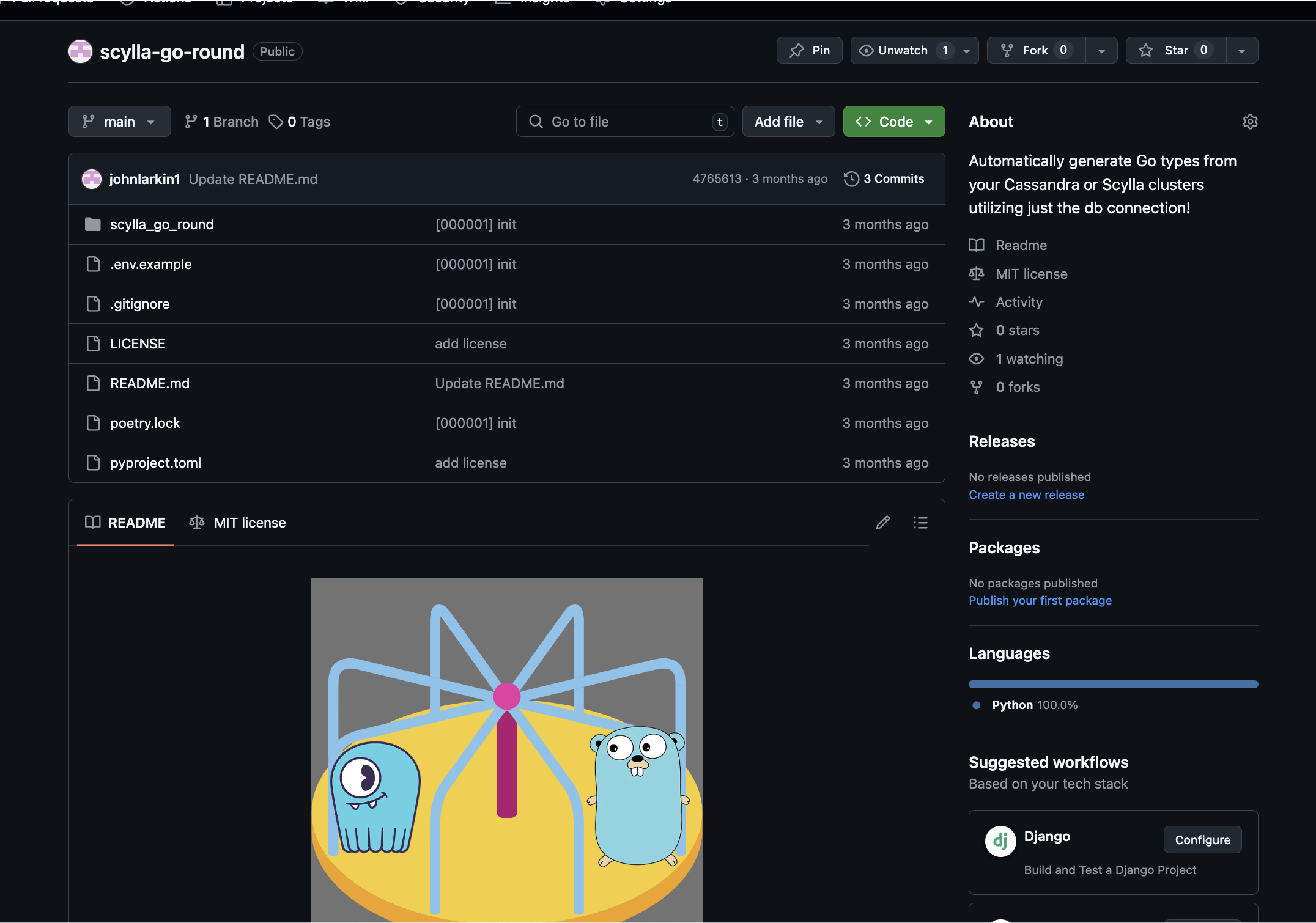
This project will help you to automatically generate Golang types from your Cassandra or ScyllaDB schema.
Motivation
Recently, I’ve been working a lot in Go and also utilizing our ScyllaDB NoSQL databases for low latency, performant writes/reads.
Go offers many benefits over Python including concurrency and parallelism being a first class feature of the language. It also offers static typing which I’m generally a fan of. That being said, for writing to ScyllaDB from Go, there are a couple of headaches. So I built a tool to autogenerate your Go types from your ScyllaDB / CQL schema.
Prerequisites
Note, if you’re about to start shipping production Go code that works with Scylla, I highly encourage you to read these articles first:
- Golang and ScyllaDB Part 1: Introduction
- Golang and ScyllaDB Part 2: Data Types
- Golang and ScyllaDB Part 3: GoCQLX
I would highly recommend reading and using GoCQLX. They have a ton of niceties around query building and binding to ensure smooth and performant queries or inserts. I have found their support around batch / bulk operations slightly cumbersome, but I think that was given some recent changes to revert back to using gocql’s Batch templating. See this comment here:
Deprecated: Please use gocql.Session.NewBatch() instead.
That being said, the one thing they do not support is automatic type generation. Manually building these static Go types is both error-prone and slow, two things that I do not like.
Example Walk Through
In this section, we’re going to walk through:
CHECKLIST
- ☑️ starting a single ScyllaDB instance locally (I’m assuming you have Docker Desktop installed)
- ☑️ creating a new Scylla schema with multiple tables
- ☑️ auto-generating the Scylla types for go from this
Starting Scylla Locally
The beginning part of this is going to be a bit similar to this series ScyllaDB University: Install and Start ScyllaDB.
Here’s a code walk through:
╭─johnlarkin@Larkin-MacBook-Air ~/Documents/coding/scylla-go-round ‹main›
╰─➤ docker run --name scyllaU -d scylladb/scylla:5.2.0 --overprovisioned 1 --smp 1
Unable to find image 'scylladb/scylla:5.2.0' locally
5.2.0: Pulling from scylladb/scylla
cd741b12a7ea: Pull complete
e3f1f254bd77: Downloading [============> ] 101.4MB/392MB
...
╭─johnlarkin@Larkin-MacBook-Air ~/Documents/coding/scylla-go-round ‹main›
╰─➤ docker exec -it scyllaU nodetool status
Datacenter: datacenter1
=======================
Status=Up/Down
|/ State=Normal/Leaving/Joining/Moving
-- Address Load Tokens Owns Host ID Rack
UN 172.17.0.2 204 KB 256 ? ea3ed2c5-c595-48d2-bf89-4388b1f20bf2 rack1
Note: Non-system keyspaces don't have the same replication settings, effective ownership information is meaningless
What's next:
Try Docker Debug for seamless, persistent debugging tools in any container or image → docker debug scyllaU
Learn more at https://docs.docker.com/go/debug-cli/
Ok fantastic! So now:
CHECKLIST
- ✅ starting a single ScyllaDB instance locally (I’m assuming you have Docker Desktop installed)
- ☑️ creating a new Scylla schema with multiple tables
- ☑️ auto-generating the Scylla types for go from this
Creating a ScyllaDB Schema
Let’s move on to the second part:
╭─johnlarkin@Larkin-MacBook-Air ~/Documents/coding/scylla-go-round ‹main›
╰─➤ docker exec -it scyllaU cqlsh
Connected to at 172.17.0.2:9042.
[cqlsh 5.0.1 | Cassandra 3.0.8 | CQL spec 3.3.1 | Native protocol v4]
Use HELP for help.
cqlsh>
CREATE KEYSPACE dog_park
WITH replication = {'class': 'SimpleStrategy', 'replication_factor': 1};
-- Table for storing dog profiles
CREATE TABLE dog_park.dog_profiles (
dog_id UUID PRIMARY KEY,
name TEXT,
breed TEXT,
age INT,
weight DECIMAL,
attributes MAP<TEXT, TEXT>, -- Complex attributes (e.g., color, coat type)
vaccination_dates LIST<TIMESTAMP>, -- List of vaccination dates
friends SET<UUID> -- Set of friend dog IDs
);
-- Table for storing owner information
CREATE TABLE dog_park.owner_profiles (
owner_id UUID PRIMARY KEY,
name TEXT,
contact_info MAP<TEXT, TEXT>, -- Contact info with key-value pairs (e.g., phone, email)
dog_ids SET<UUID> -- Set of owned dog IDs
);
-- Table for storing dog activities
CREATE TABLE dog_park.dog_activities (
activity_id UUID PRIMARY KEY,
dog_id UUID,
activity_type TEXT, -- Type of activity (e.g., walk, training, play)
activity_details TEXT,
activity_date TIMESTAMP,
tags SET<TEXT> -- Tags related to the activity (e.g., 'fun', 'exercise')
);
-- Table for storing grooming sessions
CREATE TABLE dog_park.grooming_sessions (
session_id UUID PRIMARY KEY,
dog_id UUID,
groomer_name TEXT,
session_date TIMESTAMP,
services MAP<TEXT, TEXT>, -- Map of services provided (e.g., bath, nail trim)
notes TEXT -- Additional notes
);
cqlsh> SELECT table_name
FROM system_schema.tables
WHERE keyspace_name = 'dog_park';
table_name
-------------------
dog_activities
dog_profiles
grooming_sessions
owner_profiles
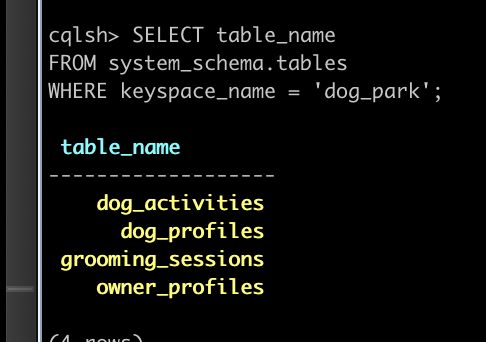
CHECKLIST
- ✅ starting a single ScyllaDB instance locally (I’m assuming you have Docker Desktop installed)
- ✅ creating a new Scylla schema with multiple tables
- ☑️ auto-generating the Scylla types for go from this
Auto-generating the Go Types
Finally! Let’s use our Python script:
╭─johnlarkin@Larkin-MacBook-Air ~/Documents/coding/scylla-go-round ‹main›
╰─➤ python scylla_go_round/main.py
usage: main.py [-h] --keyspace KEYSPACE [--host HOST] [--username USERNAME] [--password PASSWORD]
[--output-dir OUTPUT_DIR]
main.py: error: the following arguments are required: --keyspace
Oh one other thing is you’ll probably want to run your container with its network exposed to the host so you can access it via the scylla-go-round util (at least if you’re following this example).
So now let’s try our docker run portion again:
docker run --rm -ti -p 127.0.0.1:9042:9042 --name scyllaU -d scylladb/scylla:5.2.0 --overprovisioned 1 --smp 1 --listen-address 0.0.0.0 --broadcast-rpc-address 127.0.0.1
And then locally:
╭─johnlarkin@Larkin-MacBook-Air ~/Documents/coding/scylla-go-round ‹main›
╰─➤ nc -vz localhost 9042
Connection to localhost port 9042 [tcp/*] succeeded!
(scylla-go-round-py3.12)
╭─johnlarkin@Larkin-MacBook-Air ~/Documents/coding/scylla-go-round/scylla_go_round ‹main*›
╰─➤ scyllago --keyspace dog_park --host localhost
Schema file created at output/schema.cql
Go types created at output/dog_park_entities.go
(scylla-go-round-py3.12)
╭─johnlarkin@Larkin-MacBook-Air ~/Documents/coding/scylla-go-round/scylla_go_round ‹main*›
╰─➤ cat output/dog_park_entities.go
package scylladb
import (
"time"
"gopkg.in/inf.v0"
"github.com/google/uuid"
)
type DogActivities struct {
ActivityID uuid.UUID `cql:"activity_id" cql_pk:"true"`
ActivityDate time.Time `cql:"activity_date"`
ActivityDetails string `cql:"activity_details"`
ActivityType string `cql:"activity_type"`
DogID uuid.UUID `cql:"dog_id"`
Tags []string `cql:"tags"`
}
type DogProfiles struct {
DogID uuid.UUID `cql:"dog_id" cql_pk:"true"`
Age int `cql:"age"`
Attributes map[string]string `cql:"attributes"`
Breed string `cql:"breed"`
Friends []uuid.UUID `cql:"friends"`
Name string `cql:"name"`
VaccinationDates []time.Time `cql:"vaccination_dates"`
Weight *inf.Dec `cql:"weight"`
}
type GroomingSessions struct {
SessionID uuid.UUID `cql:"session_id" cql_pk:"true"`
DogID uuid.UUID `cql:"dog_id"`
GroomerName string `cql:"groomer_name"`
Notes string `cql:"notes"`
Services map[string]string `cql:"services"`
SessionDate time.Time `cql:"session_date"`
}
type OwnerProfiles struct {
OwnerID uuid.UUID `cql:"owner_id" cql_pk:"true"`
ContactInfo map[string]string `cql:"contact_info"`
DogIds []uuid.UUID `cql:"dog_ids"`
Name string `cql:"name"`
}
Finally!
CHECKLIST
- ✅ starting a single ScyllaDB instance locally (I’m assuming you have Docker Desktop installed)
- ✅ creating a new Scylla schema with multiple tables
- ✅ auto-generating the Scylla types for go from this
Conclusion
🎉 Voila! 🎉 just either change the output-dir or copy and paste the file with versioning! It should be as easy as that. If there are issues, definitely feel free to reach out to me or submit a PR to the repo!
